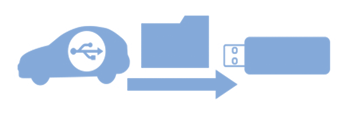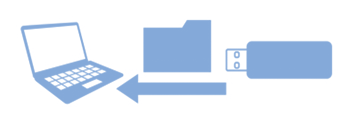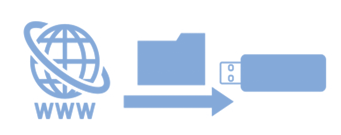Before starting
【Advance preparations】
Internet-connected PC
Compatible Windows operating systems and browsers are as follows.
- Microsoft® Windows® 10/11
- Microsoft Edge (most recent version as of release date)
- Mozilla Firefox (most recent version as of release date)
- Google Chrome (most recent version as of release date)
Compatible Macintosh operating systems and browsers are as follows.
- Mac OS X (from version 10.9.2)
- Safari (most recent stable version)
- Mozilla Firefox (most recent version as of release date)
- Google Chrome (most recent version as of release date)
At least 20 GB of free storage space is required.
Commercially-available USB storage device
- A USB storage device with a capacity of at least 32 GB (formatted in FAT32 or exFAT) is required.
- Do not store anything on the USB storage device other than the data required for updates.
Warning:
- Updating the on-board unit requires the removal/insertion of the USB storage device, and the ignition to be left ON continuously. Park the vehicle where you can work safely.
- Do not remove the USB storage device from the on-board unit while the device is being updated, as it may result in a malfunction.
- Operation of the USB storage device is not guaranteed.
Overview of procedures applicable to services (map update, software update)
Services are applied using the following four procedures.
- Insert the USB storage device into the USB socket for the on-board unit, and retrieve the on-board unit information file.
|
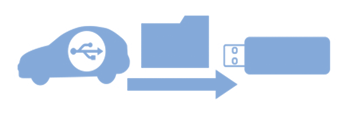
|
- Connect the USB storage device on which the on-board unit information file is saved to a PC, access the website and upload the on-board unit information file.
|
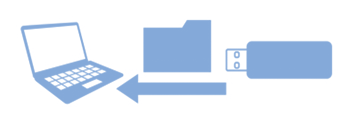
|
- Select the service on the website and download the update data and update key.
|
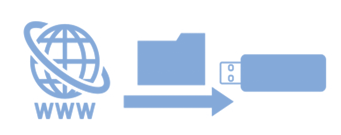
|
- Insert the USB storage device on which the update data is saved into the USB socket for the on-board unit, and perform the update on the on-board unit.
|

|